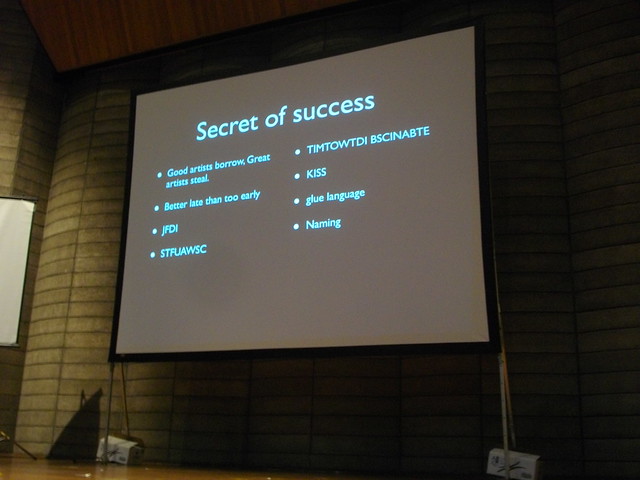The project is: Escape from F5.
The first demo drop of the product is on live: http://devweek2015.b.kstg.jp/demo/
Both OneNote account and Yammer account is required to test at the demo version.
It's my first time to run OneNote API. The REST API is designed simple and easy for developers to use. It also has an interesting and unique feature called "data-render-src" attribute which could capture any webpage rendered. Without the feature, I have to spend more hackathon hours to prepare an environment and implement a capture engine instead.
It was announced that the project got the OneNote's challenge prize, at last. I got the prize pack including cool gadgets as below! Yatta!
Overall about the hackathon from my point of view:
- +1: Every team have some of chances to give a pitch on a table (but not on a stage). Judges could give feedbacks in person. This could be great to run a growth cycle.
- +1: Less "hacking for money (investment)" and more "hacking for fun" teams compared to other hackathons such like TechCrunch and angelHack. I love both culture however.
- +1: No pizza but green salad for the day one lunch. :)
- -1: Unstable Wi-Fi. I have connected through my iPhone hotspot instead.
- -1: Three floors separated. Less chances to talk with teams working at the other floor.
I'm at SF until this Thursday midnight and back to Tokyo then.